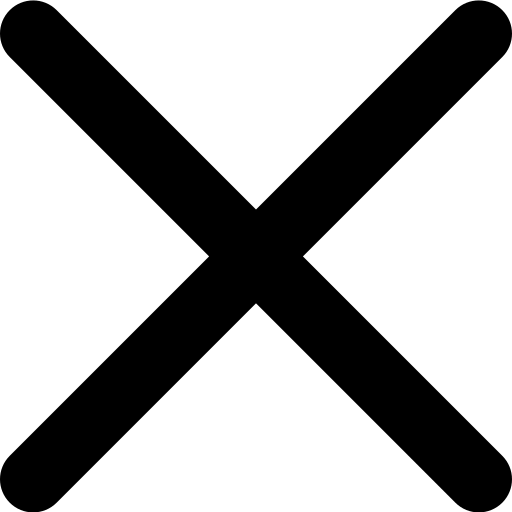The Best Home Architecture Software for Your Projects
Craft Your Perfect Home: Discover Top Home Architecture Software for Your Vision.
For most people, a home is a powerhouse, a resting point, and a source of joy. They go back home after a long day at work, disappointments, and happy moments because it defines them. Therefore, designing a home requires you to understand your client well and pay a lot of attention to detail. As an architect, you can only develop home building designs that will deliver the utmost satisfaction to your clients by working with the right app. Keep reading to learn more about the best home architecture software for your project.
The Main Types of Home Architecture Programs
The following are the top building design apps that you can consider because of their advanced features, and advanced tools. Check them closely and pick the option that best matches your operating system and building design task.
Chief Architect
This is a BIM program designed for professional architects, but we found it an excellent choice for beginners too. The software is developed with advanced tools to help you handle virtually every type of building project. As you create different elements, probably the walls or floors of the new building, the program automatically develops three-dimension versions. This makes building design not just intuitive, but also enjoyable. Therefore, you will not need to redo 3D models because they will be ready by the time you are through with the respective project.
Another awesome thing that makes Chief Architect software stand out is the advanced 3D rendering feature. While the standard programs only allow you to develop 3D models, Chief Architect is more advanced, allowing you to create and view the models from different angles. For example, you can create 360-degree spherical views so that your clients can visualize the project more effectively. This makes the building BIM models appear “real.”
When developing your designs, the program can add labels and populate camera callouts for cross-sections and elevations. As an architect, you will also love its large catalog of 3D objects. So, you simply pick the selected object and position it where you want it to be in the project. If the objects that are there are not appealing, the program allows you to import them from other programs or your computer.
SmartDraw
This home architecture software was first developed in 1994 and used to create all-purpose drawing in windows. However, it was developed over time, and its first web-based app was released in 2016. As the development team keeps improving the software, you can expect it will be one of the best apps for architecture in the coming years. The main reason why architects use SmartDraw is that it helps them develop 2D plans for the floors of the house projects they are working on.
If you are a beginner, SmartDraw will be an excellent choice because it is pretty easy to use. It also works well for professionals who want to create unique models. The program allows you to work with common architectural scales and easily change the style. These features are only available in advanced CAD programs.
Sharing with SmartDraw is also easy, allowing team members to collaborate on the projects they are working on. In addition, you can export floor plans in diverse formats, such as PNG and PDF, so that different departments involved in the projects can get prompt updates. You can also directly share the plans or models via Dropbox and OneDrive, among other platforms, for further collaboration.
Maya
When looking for the best home architecture software, there are times when most options on the market might appear not to work. The reason for this is that most of them are designed to work within clearly defined limits. If you want to extend your creativity beyond what most programs offer, the perfect idea might be working with the next best app, Maya software.
Although some architects have been arguing about the suitability of Maya because of its simplicity, its lack of constraints is impressive. For example, you can freely create a unique plan that is difficult to develop using other standard apps. Maya provides you with greater freedom to work, a consideration that greatly improves innovation.
Now, more architects are using Maya and exporting the models to more advanced programs that are developed with advanced features. For example, you can create unique sketches and export them to AutoCAD or Revit to process them into 3D renders. Indeed, most Autodesk’s BIM or CAD programs would be an excellent choice to consider for their rich features.
If you are new to building design, the learning curve is not steep. So, even beginners can learn how the program works and start home designing in no time. Its tutorials are particularly awesome. Again, you will love Maya because it comes with a 30-day free trial, which you can use to tesk most of its tools. Like most building modeling professionals, it will be an excellent idea to buy a paid version of Maya and also acquire another program, such as Revit to use together.
How Do You Select the Best Home Architecture Software?
To be sure of selecting the right home architecture software, it is important to ensure you understand the nature of the project at hand. For example, does your project require 3D or 2D rendering? So, here are some useful tips to help you identify the best home architecture software.
- Object library
To make it easy for you to create good home designs, the best program should come with a large library of free objects, such as fixtures, windows, doors, and furniture. An even better option is the one that allows users to import objects and use them in your designs.
- Cost estimator
When a client asks you to develop a good building design, the next question is likely to be, “What is the cost of constructing such a building?” The program you select should come with a cost estimator to help your client quickly make the decision to move to the next phase.
- Multiple features
The best home architecture software should come with multiple features to help create the models you want. For example, does the program have a library of objects, 3D capability, and plug-ins to extend use? These are only a few features you might want to look at. To determine the features that you should check, think about the nature of the projects at hand. For example, are you working on a commercial building or residential building plan? Indeed, this question should always come at the start of building architecture projects.
- Compatibility
When developing the best home architecture apps, whether CAD or BIM modeling software, some companies only focus on specific operating systems. So, it is paramount to ensure you think about compatibility and select the app that will work with your graphics cards and operating system. Even when the program is marked universal (works with all operating systems), consider running some tests or getting a confirmation from the developer for optimal performance. The developer should also guarantee you prompt help if you get stuck with the app. For example, “can the developer act swiftly to diagnose issues if the app starts developing issues?”
You might even want to read feedback from users with computers having the same operating system as yours. Reach past users on social media or other platforms and ask them about the experience with the app. Past users will tell you whether the app developed any issues and if it was resolved. Remember to carry further due diligence before making the decision to download and use a specific app. Again, take advantage of the free trial period to test the effectiveness of the selected app to create every product of interest, from interior design to floor plans and whole building design.
This post has demonstrated that for you to create awesome building designs, the first step is getting the right app. We have highlighted some of the best home architecture software options that you should consider. They are developed by top brands and have been proven to deliver top-notch results by other experienced architects. So, you too can trust them to create designs that will stand out.
Read more about the best 3d building design software and discover Digital Blue Foam.