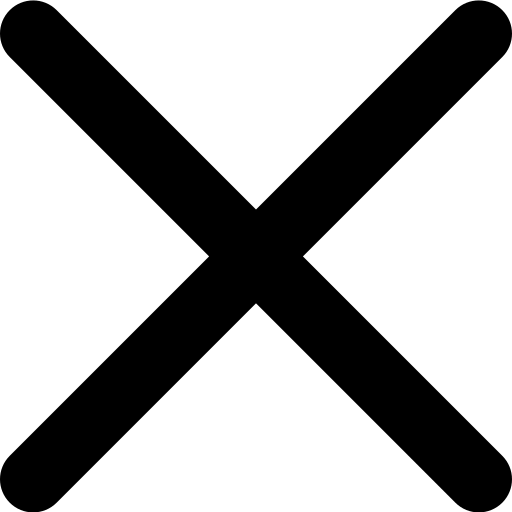Selecting the Best Stageplanning Software
Discover the top stage planning software for event success: SketchUp, VectorWorks, AutoCAD, and Stage Plot Pro. Enhance your designs with ease!
Selecting the Best Stageplanning Software
Do you have a stage planning and lighting design project? If your answer is "yes,'' good planning is very important. If you are not careful, there is a risk of purchasing wrong materials or positioning different items, such as public addresses, where they are not audible. Instead of picking any items randomly for stageplanning, it is important to plan for them correctly. If stageplanning for a wedding, the bride and groom want the day to be the most memorable in their lives, and everything needs to be in the right place. The same case happens with seminars or other events that require the stage to be planned correctly.
The lovely thing is that there are many applications or software that you can use for stageplaning, but which one should you choose? Keep reading as we take a closer look at the top stageplanning software that you should consider using to make the stage appealing and event successful.
SketchUp
SketchUp is the most popular app when it comes to stage-planning model development. It was originally developed by Google before being sold to Trimble Inc. It is a 3D modeling tool that was designed to help change the way the world works. SketchUp works for all types of stage planning works, and whether you have a small home design project or large stage-planning project to work on, SketchUp will not disappoint.
To simplify your work of stageplanning, SketchUp comes with a library full of 3D objects and designing elements. So, you will only need to pick the items of interest and position them on the targeted area as opposed to working on them from scratch. This not only makes the process easy and fast, but it also gives the stage plan or design a realistic view. Remember that the app also comes with all the tools you require to work on outstanding stageplanning designs from scratch.
If you are new to 3D modeling and feel more comfortable with 2D designs, SketchUp is also designed for you. Within a very short time, you can design models and view them in 3D. It is easy, fast, and enjoyable, and you can even handle multi-designs for various projects.
Indeed, the work of creating 3D models is so much simplified that even a person with no experience on 3D architectural designs can create outstanding designs. Once you are through with your 2D models, SketchUp comes with tools you can use to transform them into 3D models. Other notable tools on SketchUp that you might require include collaboration tools, 2D modeling, and information management features.
If you are new to building design and stageplanning, SketchUp comes with many proficiency levels and plans to match your needs. You can use the basic free plan as a learning tool, but subscribing to a more advanced level will come in handy when targeting more complex stageplanning projects.
VectorWorks
Like other home design projects, stageplanning requires a lot of creativity. You have to envision the expected outlook and the primary objective of the event. VectorWorks software is a versatile and BIM modeling app that comes with a lot of great features. Therefore, it grabs the second position on our list of the best stageplanning software on the market today.
As a BIM tool, VectorWorks makes it easy for you to handle complex stage planning tasks in both 3D and 2D models. It is mainly preferred for drafting works because it comes with some of the most advanced designer-focused tools to help you finish creating the designs fast. Indeed, these tools make developing stageplanning models easy even for new designers.
If you are stageplanning as a team, VectorWorks will be an awesome option because it comes with advanced collaboration tools for communication and management. Indeed, the collaboration tools work very well for all teams, whether small or large. So, when you make adjustments to a section of the model or design, the entire team will be able to see it. Still, in collaboration, VectorWorks makes it possible for you to work with other people using different software, such as AutoCAD and SketchUp.
You will also like the tool because it comes with a long 30-day trial phase that you can use to learn and test different features. For beginners, the free phase is also awesome to hone their skills in building design, multi-stage model development.
AutoCAD
AutoCAD is considered the industry standard in the fields of building design and engineering, and it is easy to see why: it is easy to use and comes with rich features for designers. It was developed back in 1982 and was the first Computer-Aided Design (CAD) used on personal computers. Since then, the developer has not relented in making major improvements, which makes AutoCAD the go-to app for most designing works, including stageplanning and multi-stage-related models.
Most building and interior designers use AutoCAD to draft outstanding elevations and floor plans models. The tools for developing these parts can also help you with stageplanning. You will love its large library of objects, which means that instead of working on different parts from scratch, you only need to fetch and position them in your stage. For experienced professionals, it will only take a very short time to complete their designs.
Do you find working on 2D designs easy or you are just getting started with 3D designing? AutoCAD allows you to simply develop your work and convert into 3D objects in only a few clicks. So, whether you have a minor or major stageplanning project, AutoCAD will be an awesome place to start.
Stage Plot Pro
If you are new to setting up a stage for performances, it is advisable to start with simple apps to build your skills over time. One such app is the Stage Plot Pro, which was created to help designers to create accurate stage plots. Although simple to use, Stage Plot Pro is also liked by professionals because they are able to imagine all items at the right place in their designs or systems easily.
The app's most notable feature is its library of objects that makes it easy to rearrange the setup for a completely new outlook. For designers who need to set stages regularly, perhaps on a Sunday service or busy theaters, where one session follows a different activity, Stage Plot Pro can be an excellent option.
When selecting stageplanning software, make sure to go for the app that is pretty easy to use and with advanced DOI features. This means that it allows you to rapidly reset the stage with all the components, from table to lighting and public address. Again, you need to ensure that the program is compatible with your computer or operating system. Since stage setting requires you to work with a team, the app should also come with good collaboration features. The apps we have reviewed in this post are some of the best in building and home design and you can count on them for outstanding stage plans.
Read more about the best 3d building design software and discover Digital Blue Foam.